Email me the hottest Black Friday posts from Reddit
Other popular Email workflows and automations
-

-
Create Todoist tasks from email
-
Snap a book or movie you want to remember
-
Get a daily 6:00 AM email with the weather report

-
Quickly email yourself a note
-
Get an email when the NSF announces a new scientific discovery
-
Always be prepared for the weather

-
Turn hue lights on with Siri
-
Get an email when a particular stock drops below a certain price
Build your own Email and Google Nest Thermostat automations
Triggers (If this)
-
 Temperature rises above
This trigger fires when the temperature rises above a given threshold.
Temperature rises above
This trigger fires when the temperature rises above a given threshold.
-
 Send IFTTT any email
Send IFTTT any email at trigger@applet.ifttt.com and this Trigger fires. You can optionally add a single file attachment and IFTTT will create a public URL to the file as an Ingredient. This trigger will reject emails with attachments over 30MB.
Send IFTTT any email
Send IFTTT any email at trigger@applet.ifttt.com and this Trigger fires. You can optionally add a single file attachment and IFTTT will create a public URL to the file as an Ingredient. This trigger will reject emails with attachments over 30MB.
-
 Temperature drops below
This trigger fires when the temperature drops below a given threshold.
Temperature drops below
This trigger fires when the temperature drops below a given threshold.
-
 Send IFTTT an email tagged
Send IFTTT an email at trigger@applet.ifttt.com with a hashtag in the subject (e.g. #IFTTT) and this Trigger fires. You can optionally add a single file attachment (up to 30MB) and IFTTT will create a public URL to the file as an Ingredient.
Send IFTTT an email tagged
Send IFTTT an email at trigger@applet.ifttt.com with a hashtag in the subject (e.g. #IFTTT) and this Trigger fires. You can optionally add a single file attachment (up to 30MB) and IFTTT will create a public URL to the file as an Ingredient.
-
 Humidity rises above
This trigger fires when the humidity rises above a given threshold.
Humidity rises above
This trigger fires when the humidity rises above a given threshold.
-
 Humidity drops below
This trigger fires when the humidity drops below a given threshold.
Humidity drops below
This trigger fires when the humidity drops below a given threshold.
Temperature rises above
This trigger fires when the temperature rises above a given threshold.
Send IFTTT any email
Send IFTTT any email at trigger@applet.ifttt.com and this Trigger fires. You can optionally add a single file attachment and IFTTT will create a public URL to the file as an Ingredient. This trigger will reject emails with attachments over 30MB.
Temperature drops below
This trigger fires when the temperature drops below a given threshold.
Send IFTTT an email tagged
Send IFTTT an email at trigger@applet.ifttt.com with a hashtag in the subject (e.g. #IFTTT) and this Trigger fires. You can optionally add a single file attachment (up to 30MB) and IFTTT will create a public URL to the file as an Ingredient.
Humidity rises above
This trigger fires when the humidity rises above a given threshold.
Humidity drops below
This trigger fires when the humidity drops below a given threshold.
Actions (Then that)
-
 Turn thermostat on
This action will turn on your thermostat.
Turn thermostat on
This action will turn on your thermostat.
-
 Send me an email
This Action will send you an HTML based email. Images and links are supported.
Send me an email
This Action will send you an HTML based email. Images and links are supported.
-
 Turn thermostat off
This action will turn off your thermostat.
Turn thermostat off
This action will turn off your thermostat.
-
 Turn on Eco Mode
This action will turn on your thermostat with Eco Mode.
Turn on Eco Mode
This action will turn on your thermostat with Eco Mode.
-
 Turn off Eco Mode
This action will turn off your thermostat's Eco Mode. When the Eco mode is turned off, the thermostat mode will default to the last standard mode (HEAT, COOL, HEATCOOL, or OFF) that was active.
Turn off Eco Mode
This action will turn off your thermostat's Eco Mode. When the Eco mode is turned off, the thermostat mode will default to the last standard mode (HEAT, COOL, HEATCOOL, or OFF) that was active.
-
 Set COOL temperature
This action will set the desired temperature in the COOL mode.
Set COOL temperature
This action will set the desired temperature in the COOL mode.
-
 Set HOT temperature
This action will set the desired temperature in the HOT mode.
Set HOT temperature
This action will set the desired temperature in the HOT mode.
-
 Set temperature range
This action will set the desired temperature HEAT & COOL mode range.
Set temperature range
This action will set the desired temperature HEAT & COOL mode range.
-
 Turn on fan
This action will turn on your thermostat's fan for X minutes.
Turn on fan
This action will turn on your thermostat's fan for X minutes.
-
 Turn off fan
This action will turn off your thermostat's fan.
Turn off fan
This action will turn off your thermostat's fan.
Turn thermostat on
This action will turn on your thermostat.
Send me an email
This Action will send you an HTML based email. Images and links are supported.
Turn thermostat off
This action will turn off your thermostat.
Turn on Eco Mode
This action will turn on your thermostat with Eco Mode.
Turn off Eco Mode
This action will turn off your thermostat's Eco Mode. When the Eco mode is turned off, the thermostat mode will default to the last standard mode (HEAT, COOL, HEATCOOL, or OFF) that was active.
Set COOL temperature
This action will set the desired temperature in the COOL mode.
Set HOT temperature
This action will set the desired temperature in the HOT mode.
Set temperature range
This action will set the desired temperature HEAT & COOL mode range.
Turn on fan
This action will turn on your thermostat's fan for X minutes.
Turn off fan
This action will turn off your thermostat's fan.
How to connect Email and Google Nest Thermostat
Find or create an Applet
Start by discovering an automation to connect or customizing your own. It's quick and easy.Connect IFTTT to your accounts
Securely connect your Email and Google Nest Thermostat accounts.Finalize and customize your Applet
Review your trigger and action settings. Your Applet is ready to go!Top integration tips, tools, and resources
-
Lifestyle
The 25 best IFTTT Applets: Revolutionizing your digital workflow

-
Smart home
Best smart home devices of 2024

IFTTT helps all your apps and devices work better together