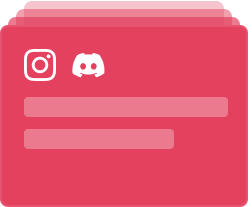Save a Photo when detect moviment
Popular Ring workflows & automations
-
-
Blink your Hue lights whenever your Ring doorbell rings

-
Turn on your Hue light when Ring detects motion at your door

-
Color Cycle Lights on Doorbell ring
-
Log People ringing door bell

-
If Ring Motion then Wemo Light Switch during hours of darkness

-
When motion is detected, log the event in a spreadsheet.

-
When there's motion at my doorbell, mark it in Google Calendar

-
Visual Warning if your Ring doorbell detects motion, Hue Edition


Create your own Ring workflow
Create custom workflows effortlessly by selecting triggers, queries, and actions. With IFTTT, it's simple: “If this” trigger happens, “then that” action follows. Streamline tasks and save time with automated workflows that work for you.
4 triggers, queries, and actions
New Ring Detected
Realtime trigger
Realtime Applets run after the trigger service notifies IFTTT of a new trigger event. Since IFTTT is notified proactively of new trigger events, realtime Applets normally run within a few seconds of a trigger event occurring.
This Trigger fires every time somebody rings your Ring Doorbell.
New Motion Detected
Realtime trigger
Realtime Applets run after the trigger service notifies IFTTT of a new trigger event. Since IFTTT is notified proactively of new trigger events, realtime Applets normally run within a few seconds of a trigger event occurring.
This Trigger fires every time a motion is detected at the given doorbell.
Query
A query lets your Applet retrieve extra data that isn't included in the trigger, so that your automation can include more complete or useful information.
This query returns a list of every time somebody rings your Ring Doorbell.
Query
A query lets your Applet retrieve extra data that isn't included in the trigger, so that your automation can include more complete or useful information.
This query returns a list of every time a motion is detected at the given doorbell.
New Ring Detected
Realtime trigger
Realtime Applets run after the trigger service notifies IFTTT of a new trigger event. Since IFTTT is notified proactively of new trigger events, realtime Applets normally run within a few seconds of a trigger event occurring.
This Trigger fires every time somebody rings your Ring Doorbell.
New Motion Detected
Realtime trigger
Realtime Applets run after the trigger service notifies IFTTT of a new trigger event. Since IFTTT is notified proactively of new trigger events, realtime Applets normally run within a few seconds of a trigger event occurring.
This Trigger fires every time a motion is detected at the given doorbell.
Query
A query lets your Applet retrieve extra data that isn't included in the trigger, so that your automation can include more complete or useful information.
This query returns a list of every time somebody rings your Ring Doorbell.
Query
A query lets your Applet retrieve extra data that isn't included in the trigger, so that your automation can include more complete or useful information.
This query returns a list of every time a motion is detected at the given doorbell.
Connect Ring to these services and more
Upgrade your automations with
-
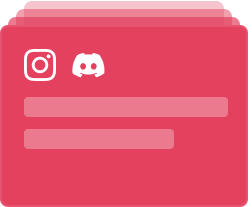
Connect to more Applets
Connect up to 20 automations with Pro, and unlimited automations with Pro+ -

Add multiple actions with exclusive services
Add real-time data and multiple actions for smarter automations -

Get access to faster speeds
Get faster updates and more actions with higher rate limits and quicker checks