iSpy Motion Changes Wiz Color
Other popular iSpy Agent workflows and automations
-
-
When an alert is generated activate Siren

-
Enable alerts when you exit an area

-
Send IFTTT notification and email when iSpy Agent generates an alert

-
Get an email when a new iSpy Agent Applet is published

-
Turn on lights when sound detected

-
Send email when iSpy Agent generates an alert

-
Send SMS when an alert is generated

-
Disable alerts when you enter an area

Build your own iSpy Agent and LightwaveRF Lighting automations
Triggers (If this)
-
 Motion detected
This trigger fires when motion is detected on the selected camera.
Motion detected
This trigger fires when motion is detected on the selected camera.
-
 Light switched on
This trigger fires whenever a light is switched on.
Light switched on
This trigger fires whenever a light is switched on.
-
 Alert
This trigger fires when an alert is raised by the selected device.
Alert
This trigger fires when an alert is raised by the selected device.
-
 Light switched off
This trigger fires whenever a light is switched off.
Light switched off
This trigger fires whenever a light is switched off.
-
 Sound detected
This trigger fires when sound is detected on the selected microphone
Sound detected
This trigger fires when sound is detected on the selected microphone
Motion detected
This trigger fires when motion is detected on the selected camera.
Light switched on
This trigger fires whenever a light is switched on.
Alert
This trigger fires when an alert is raised by the selected device.
Light switched off
This trigger fires whenever a light is switched off.
Sound detected
This trigger fires when sound is detected on the selected microphone
Queries (With)
Actions (Then that)
-
 Take a photo
This action will make the selected camera take a photo.
Take a photo
This action will make the selected camera take a photo.
-
 Turn on light
This Action will switch on your light.
Turn on light
This Action will switch on your light.
-
 Enable a device
This action will enable (switch on) the selected device.
Enable a device
This action will enable (switch on) the selected device.
-
 Turn off light
This Action will switch off your light.
Turn off light
This Action will switch off your light.
-
 Disable detection
This action will disable motion detection on cameras or sound detection on microphones.
Disable detection
This action will disable motion detection on cameras or sound detection on microphones.
-
 Dim a light
This Action will set a dim level on your light.
Dim a light
This Action will set a dim level on your light.
-
 Enable detection
This action will enable motion detection on cameras or sound detection on microphones.
Enable detection
This action will enable motion detection on cameras or sound detection on microphones.
-
 Lock light
This Action will lock a device, preventing use of the physical buttons on the device.
Lock light
This Action will lock a device, preventing use of the physical buttons on the device.
-
 Disable a device
This action will disable the selected device.
Disable a device
This action will disable the selected device.
-
 Unlock a light
This Action will unlock a light, allowing use of the physical buttons on the device.
Unlock a light
This Action will unlock a light, allowing use of the physical buttons on the device.
-
 Alert
Trigger an alert on the selected device.
Alert
Trigger an alert on the selected device.
-
 Fully lock a light
This Action will fully lock a light, preventing both the use of physical buttons and radio control of the device.
Fully lock a light
This Action will fully lock a light, preventing both the use of physical buttons and radio control of the device.
-
 Arm a device
Arm the selected device (switch alerts on).
Arm a device
Arm the selected device (switch alerts on).
-
 Disarm a device
Disarm the selected device (switch alerts off).
Disarm a device
Disarm the selected device (switch alerts off).
-
 Arm server
This action will arm the master alerts switch on Agent DVR.
Arm server
This action will arm the master alerts switch on Agent DVR.
-
 Set profile
This action will apply the specified profile (home, away or night).
Set profile
This action will apply the specified profile (home, away or night).
-
 Disarm server
This action will disarm the master alerts on Agent DVR.
Disarm server
This action will disarm the master alerts on Agent DVR.
-
 Run a command
This action will execute a command on the computer running Agent DVR.
Run a command
This action will execute a command on the computer running Agent DVR.
Take a photo
This action will make the selected camera take a photo.
Turn on light
This Action will switch on your light.
Enable a device
This action will enable (switch on) the selected device.
Turn off light
This Action will switch off your light.
Disable detection
This action will disable motion detection on cameras or sound detection on microphones.
Dim a light
This Action will set a dim level on your light.
Enable detection
This action will enable motion detection on cameras or sound detection on microphones.
Lock light
This Action will lock a device, preventing use of the physical buttons on the device.
Disable a device
This action will disable the selected device.
Unlock a light
This Action will unlock a light, allowing use of the physical buttons on the device.
Alert
Trigger an alert on the selected device.
Fully lock a light
This Action will fully lock a light, preventing both the use of physical buttons and radio control of the device.
Arm a device
Arm the selected device (switch alerts on).
Disarm a device
Disarm the selected device (switch alerts off).
Arm server
This action will arm the master alerts switch on Agent DVR.
Set profile
This action will apply the specified profile (home, away or night).
Disarm server
This action will disarm the master alerts on Agent DVR.
Run a command
This action will execute a command on the computer running Agent DVR.
How to connect iSpy Agent and LightwaveRF Lighting
Find or create an Applet
Start by discovering an automation to connect or customizing your own. It's quick and easy.Connect IFTTT to your accounts
Securely connect your iSpy Agent and LightwaveRF Lighting accounts.Finalize and customize your Applet
Review your trigger and action settings. Your Applet is ready to go!
IFTTT helps all your apps and devices work better together